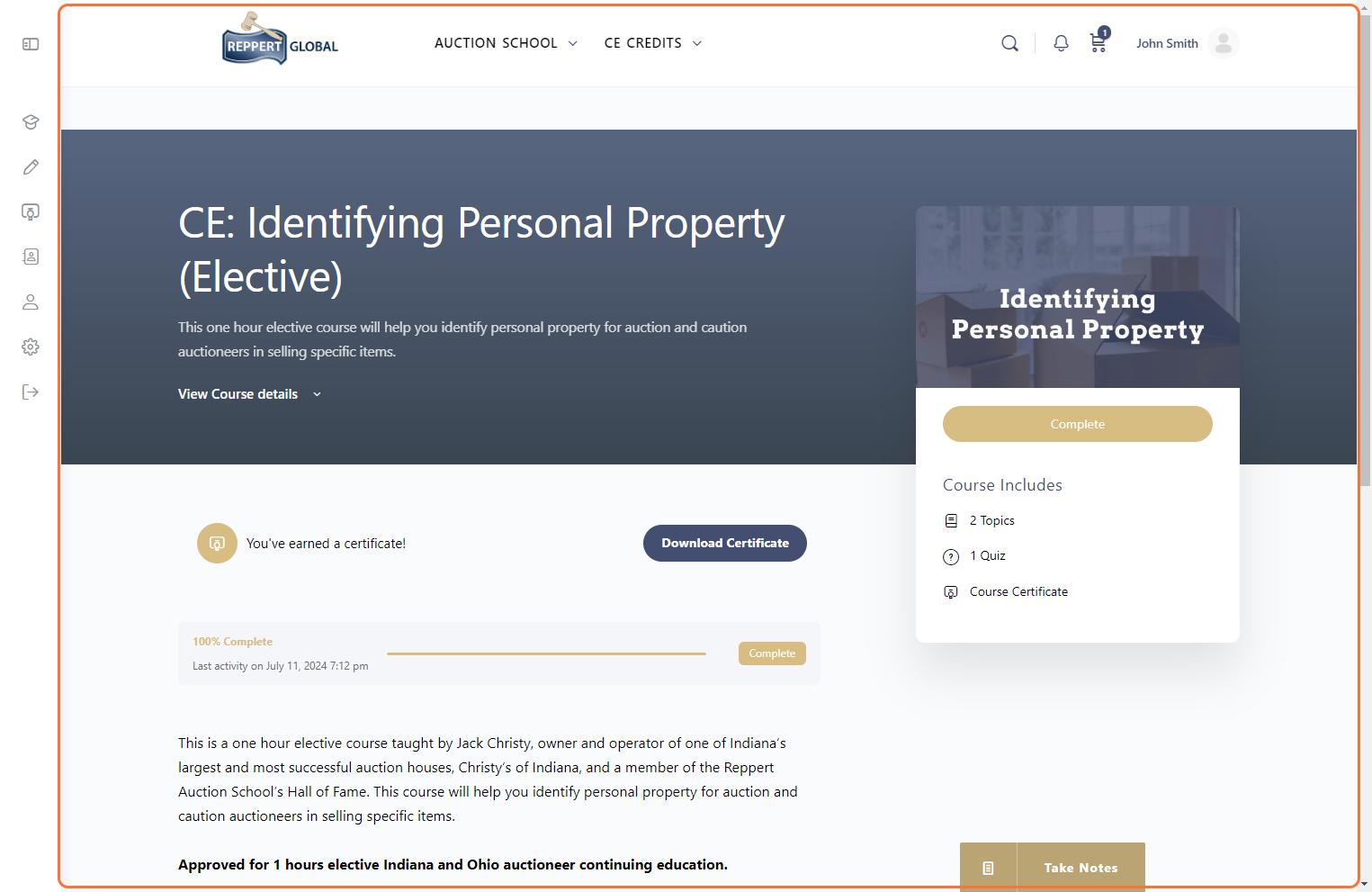The last part of every topic in the pre-licensing course or every CE course is the quiz. For either type of Reppert course, each question is a multiple-choice item with 4 choices available.
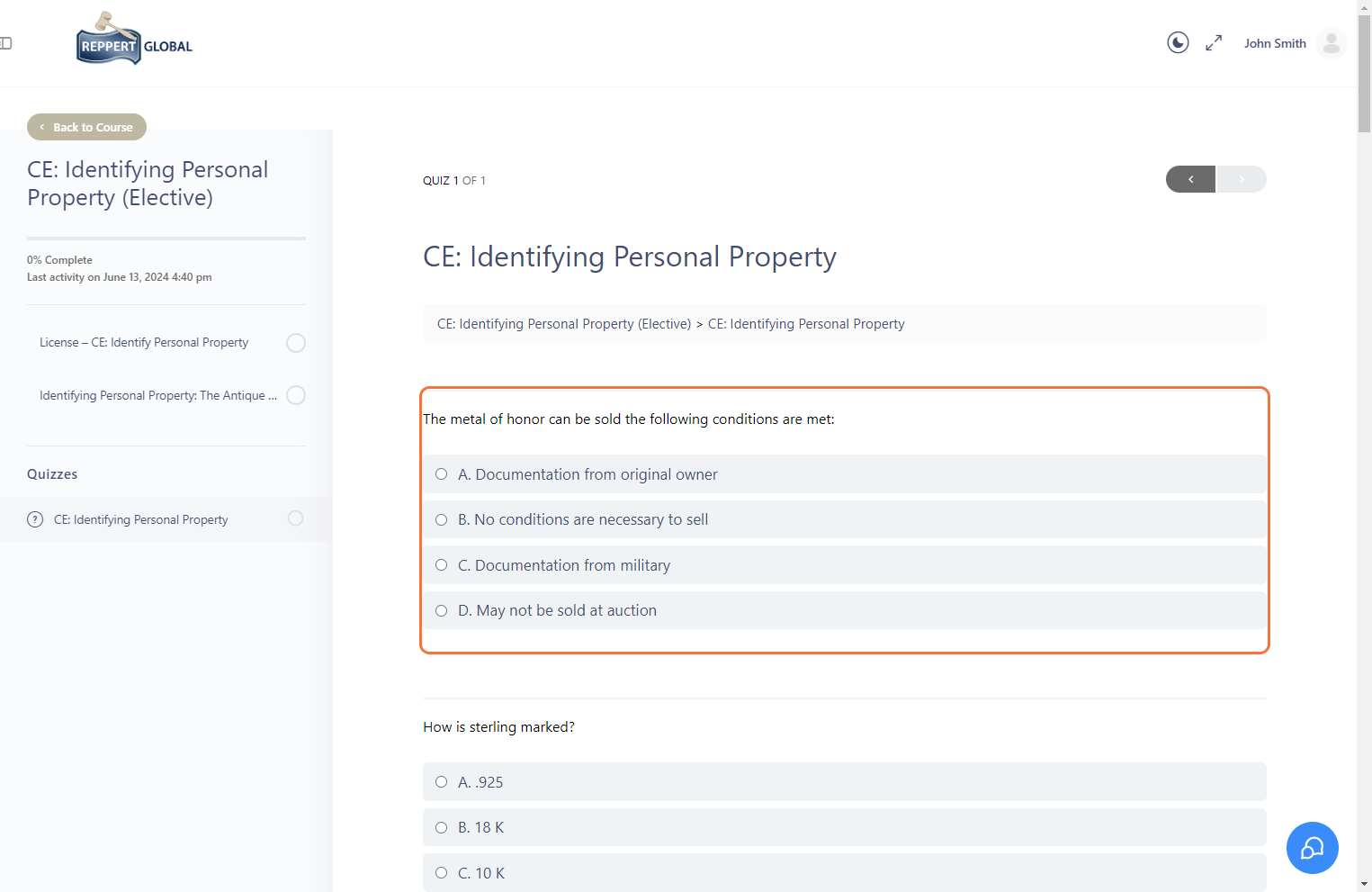
To answer each question, you can only click on just one answer from the 4 choices. Do this for the rest of the questions in the quiz.
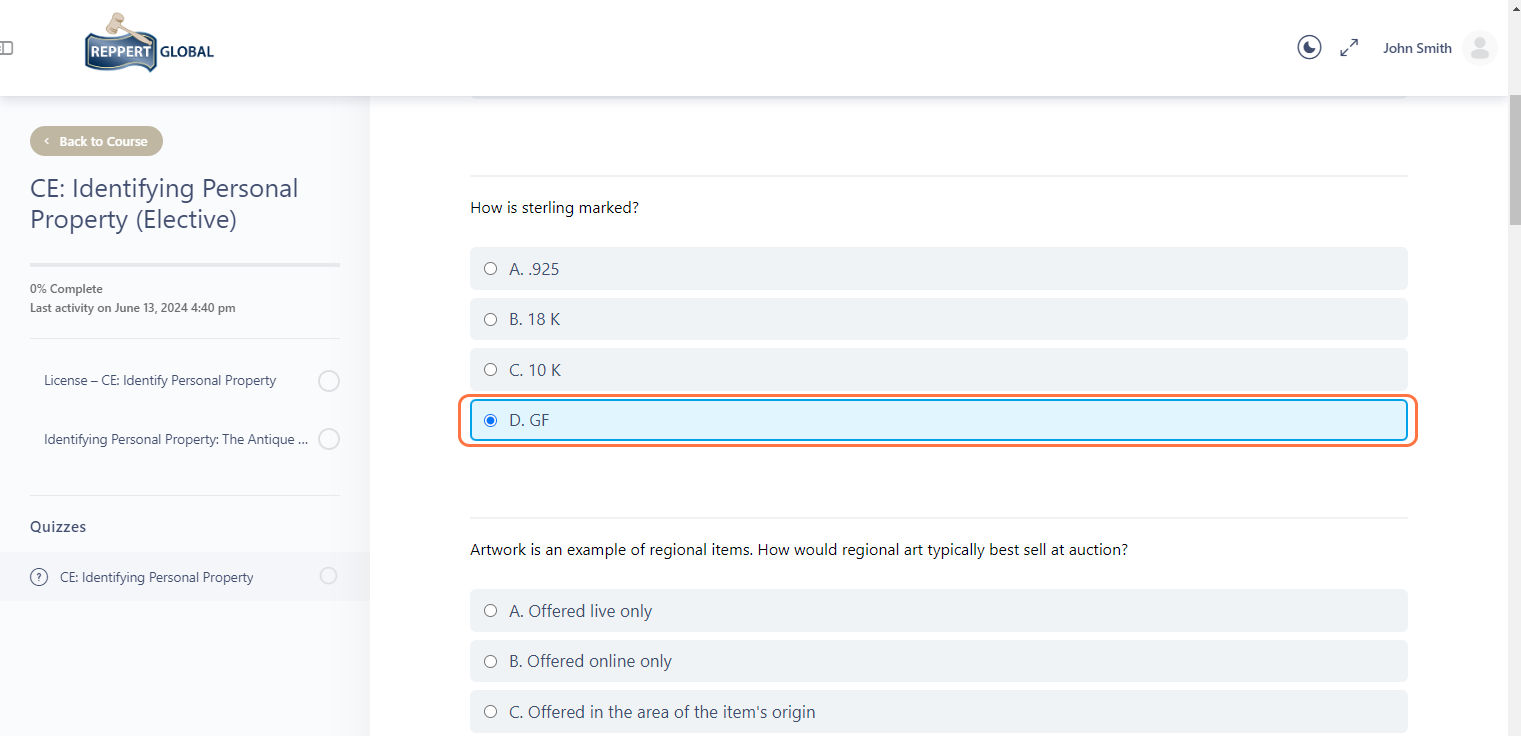
Once you have answered all of the questions, click on the "Finish Quiz" button at the bottom of the question list to complete the quiz.
If you missed a question, clicking on the "Finish Quiz" button will prompt a pop-up box to inform you that you need to answer all the questions.
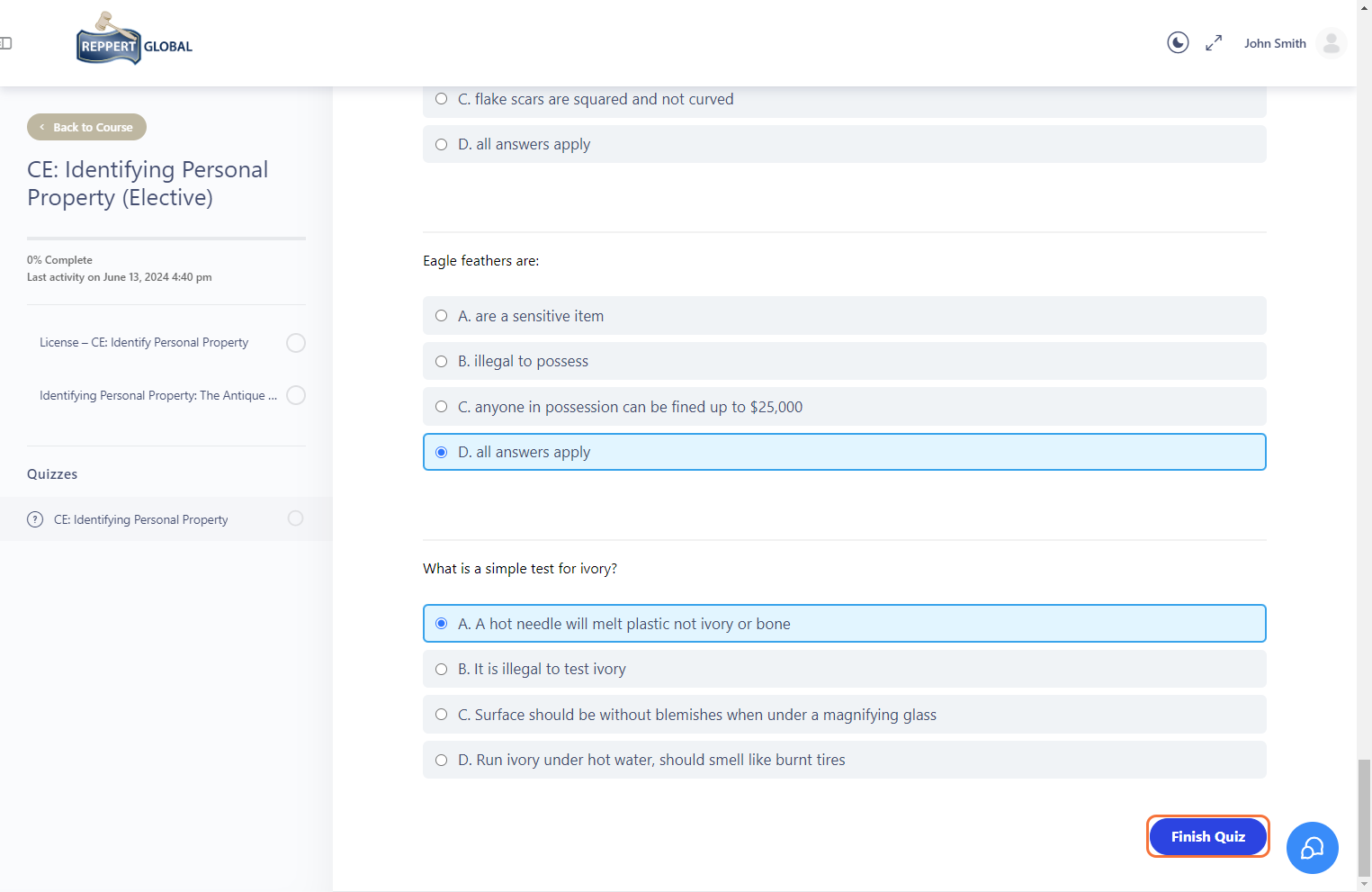
Wait for a minute or so for the system to record your answers and direct you to the results page. The results page will be displayed on the learning view showing the following details:
- No. of correct answers
- Time spent on quiz
- Score and percentage
It also includes a message indicating whether you pass or fail the quiz.
If you fail, you are prompted to click on the "Restart Quiz" button to retake the quiz. You can retake the quiz as many times as you can until you achieve a passing score of 80%.
Note: The choices shuffle every time you retake the quiz.
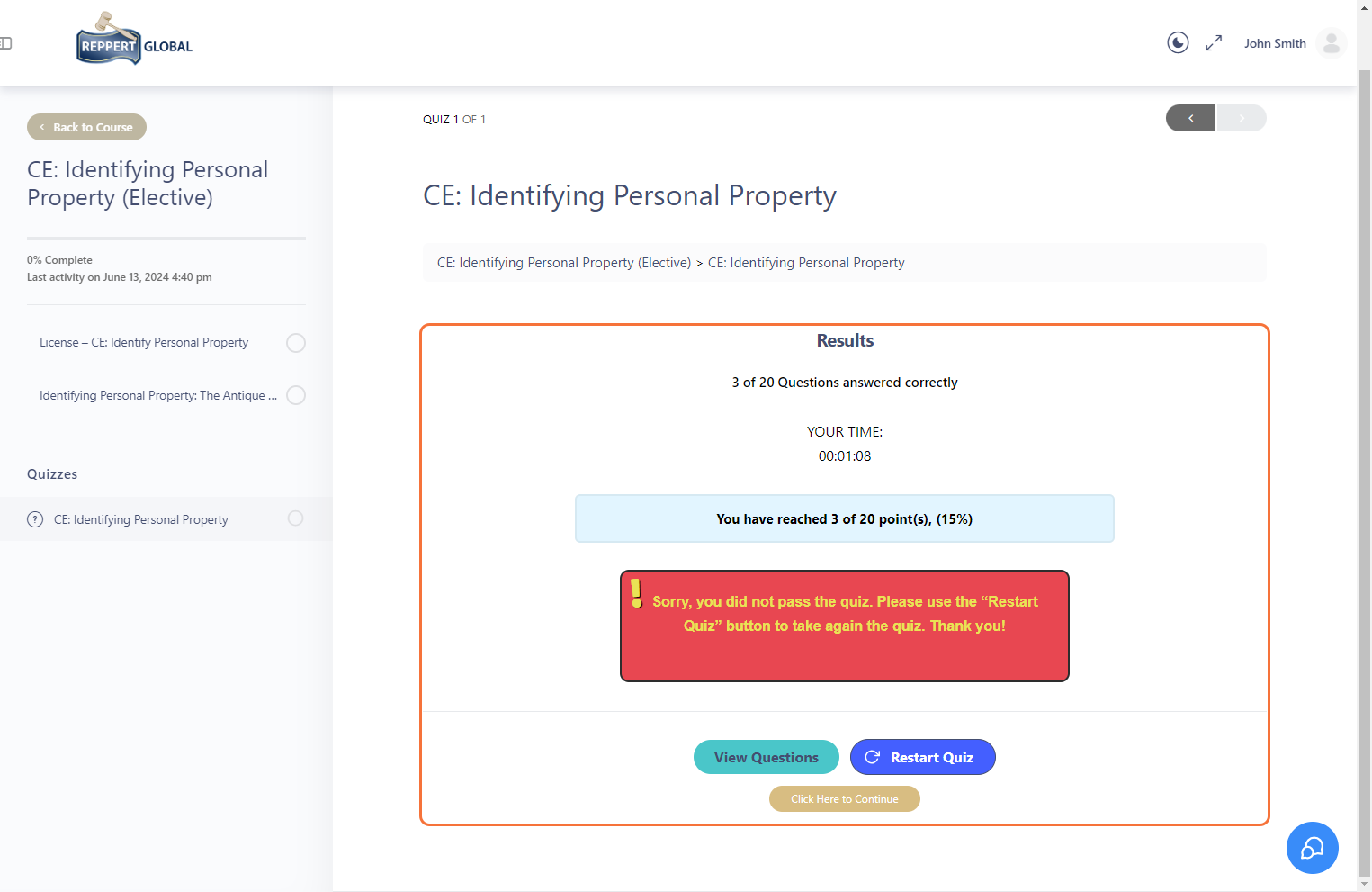
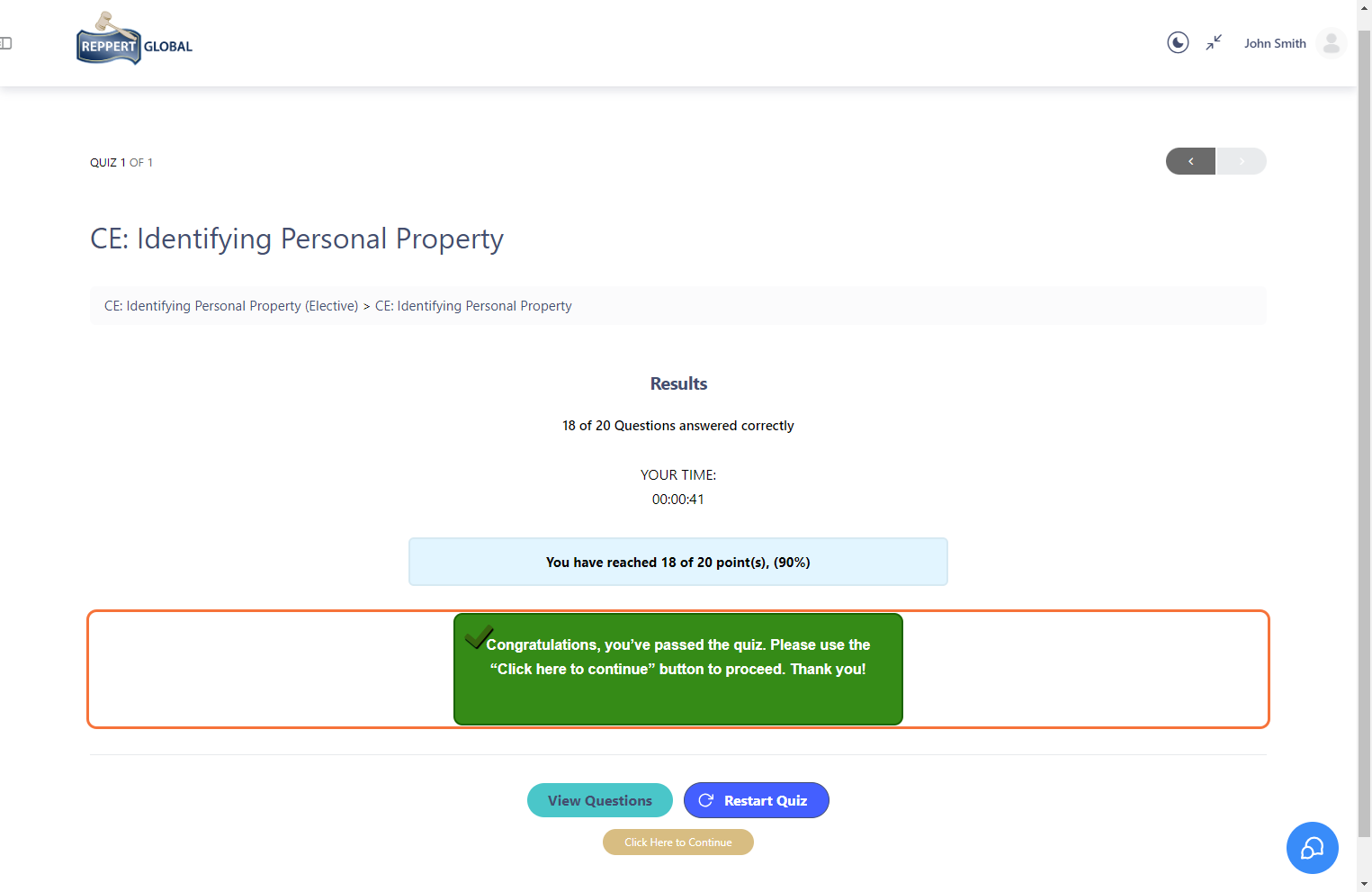
On the results page, you can also review which of the questions you got correct or incorrect by clicking on the "View Questions" button.
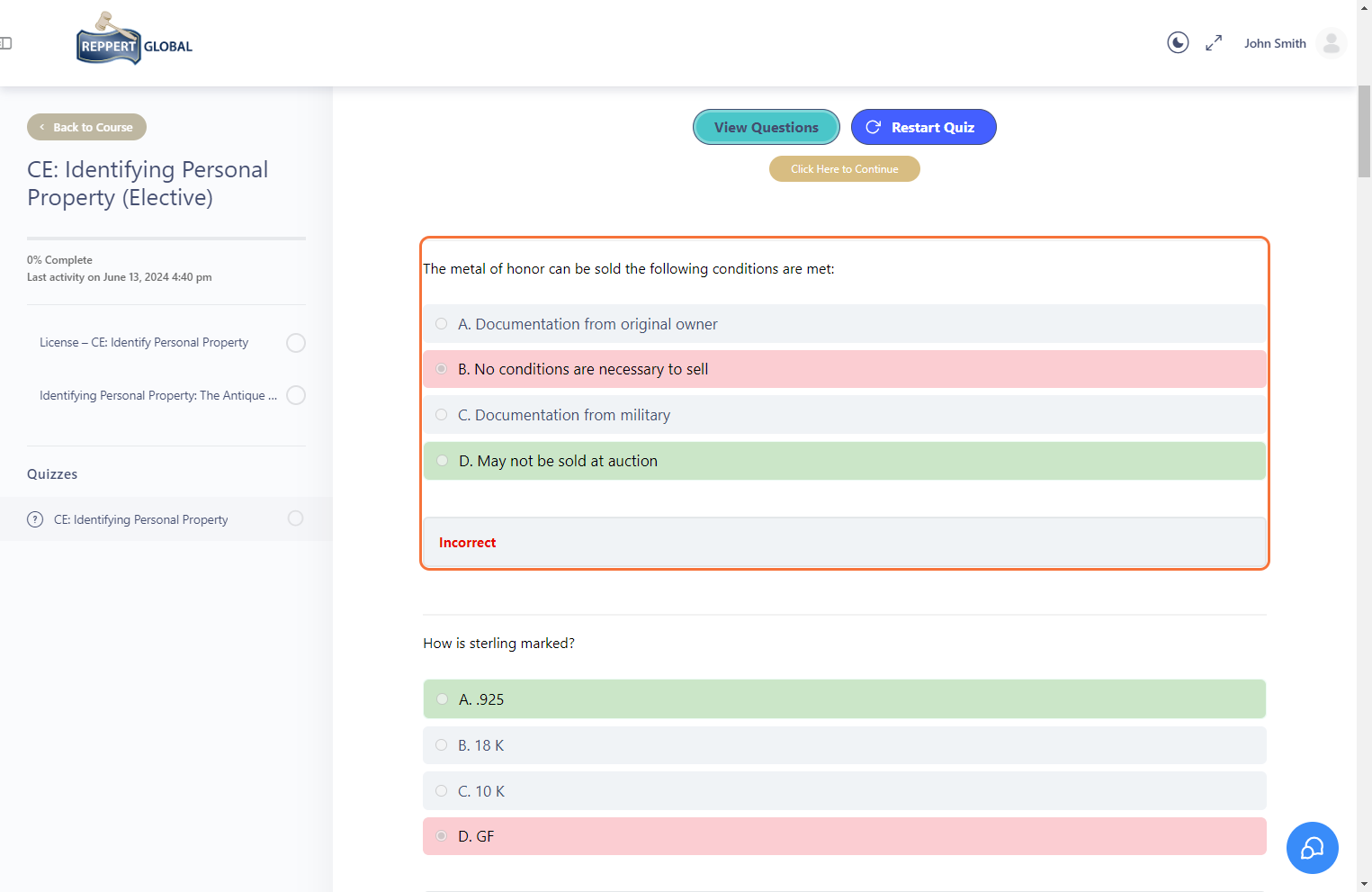
If you pass the quiz, then you have officially completed the lesson for the Hybrid Pre-Licensing course or completed the Continuing Education course (given that you have also marked completed the previous lessons within the course).
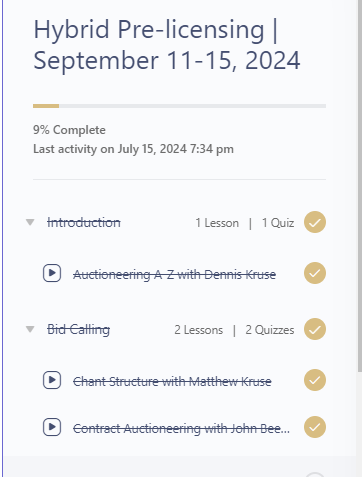
For CE Courses with a passed quiz result, use the "Click here to continue" button to proceed; you will be directed back to the course details page where you can see a "Download Certificate" button and your CE course is marked as "Complete."