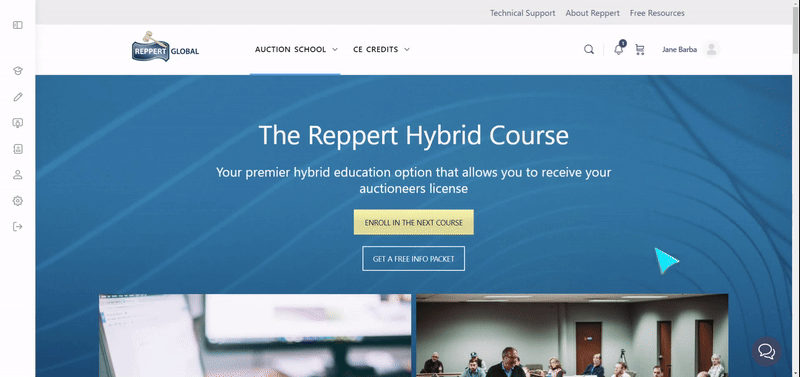1. Login to your account on https://reppertglobal.com/.
2. Upon logging in, you will be immediately directed to the "My Courses" page.
This will show all the courses you've enrolled in your account.
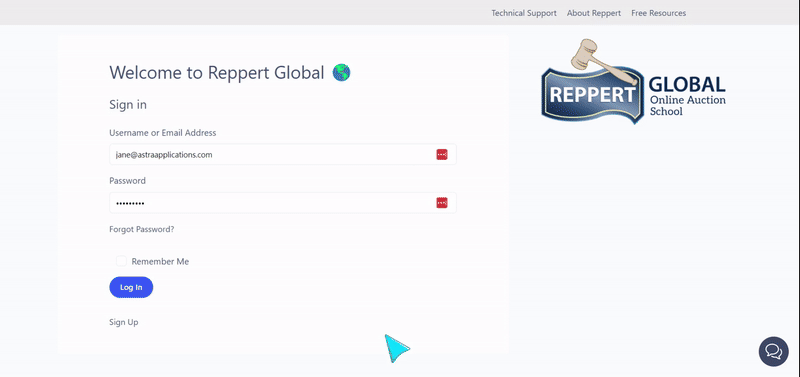
This step is the basic way to view your courses when you have just signed in to your account.
If you are already logged in and on a different page on the Reppert Global platform (e.g., browsing other courses, answering a quiz, etc.), there are 2 options that you can use to go to your courses.
Option A: Left Navigation Menu
1. Click on "My Courses" on the left navigation menu.
If this menu is hidden, you can make it visible by clicking the "Menu" icon on the top left corner of the page.
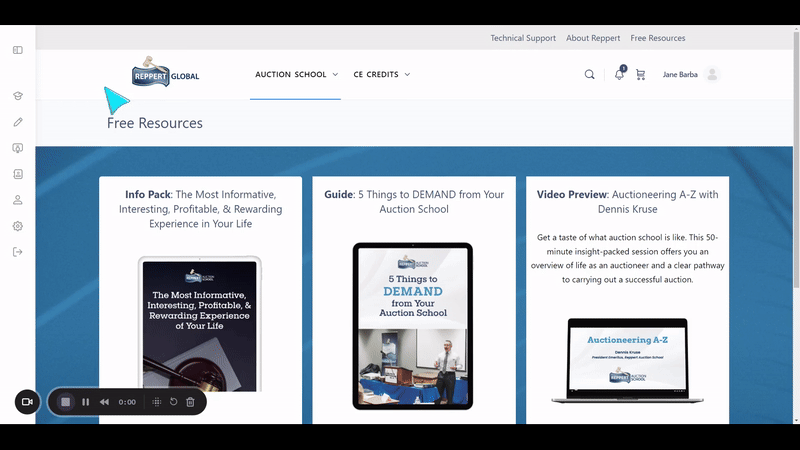
Option 2: Profile Menu
1. Click on your Profile icon on the top right corner of the page.
This will open the profile menu list.
2. On the Profile menu, hover on "Courses," then click on "My Courses."