If you forgot to enter or you have entered an incorrect license number on your CE courses, don't worry as this could easily be remedied.
Simply follow these steps:
1. Login to your account.
2. Go to "My Courses".
3. Click on a CE course (e.g., CE: Ohio Law).
4. Click on the first lesson for the License Number (e.g., "License - CE: Ohio Law").
5. Enter your license number on the provided field.
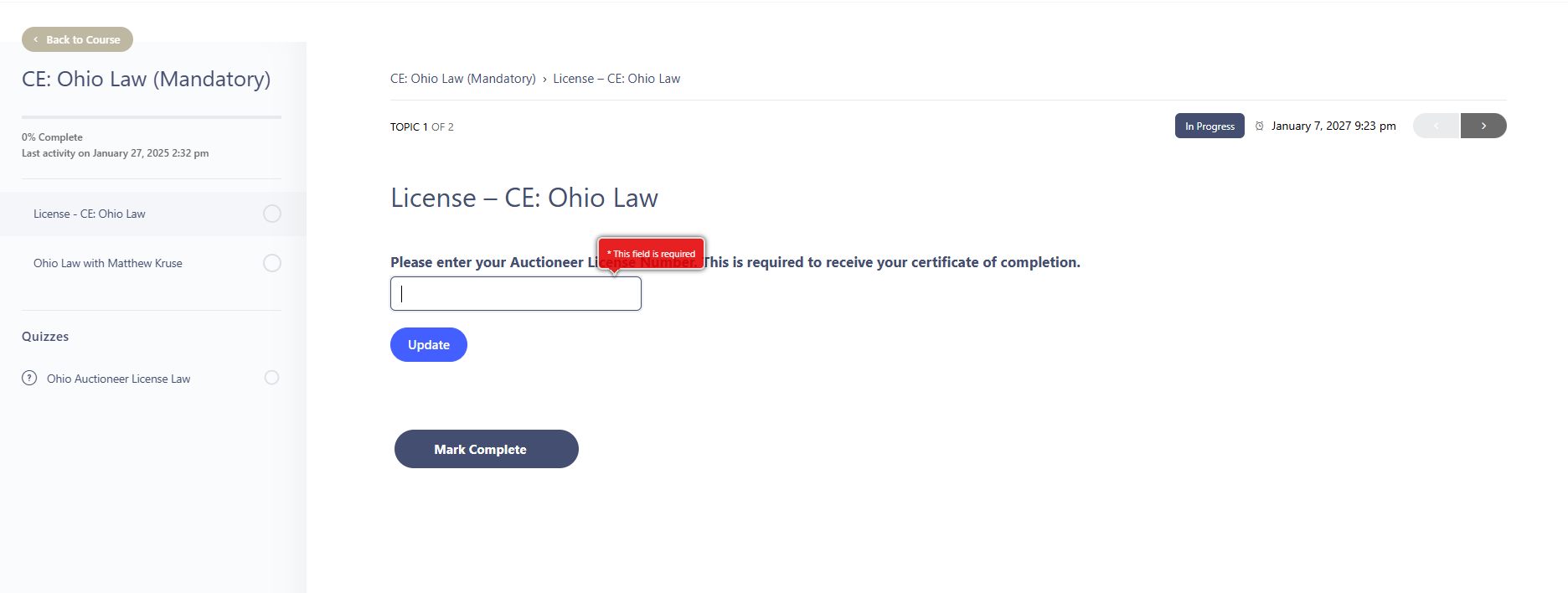
6. Click on "'Update", then click on "Mark Complete" to save.
This troubleshooting step also applies if your license number is not appearing on your CE course certificate.
We hope this helps!