1. Login to your account on https://reppertglobal.com/.
2. On the top navigation menu, click on "Auction School".
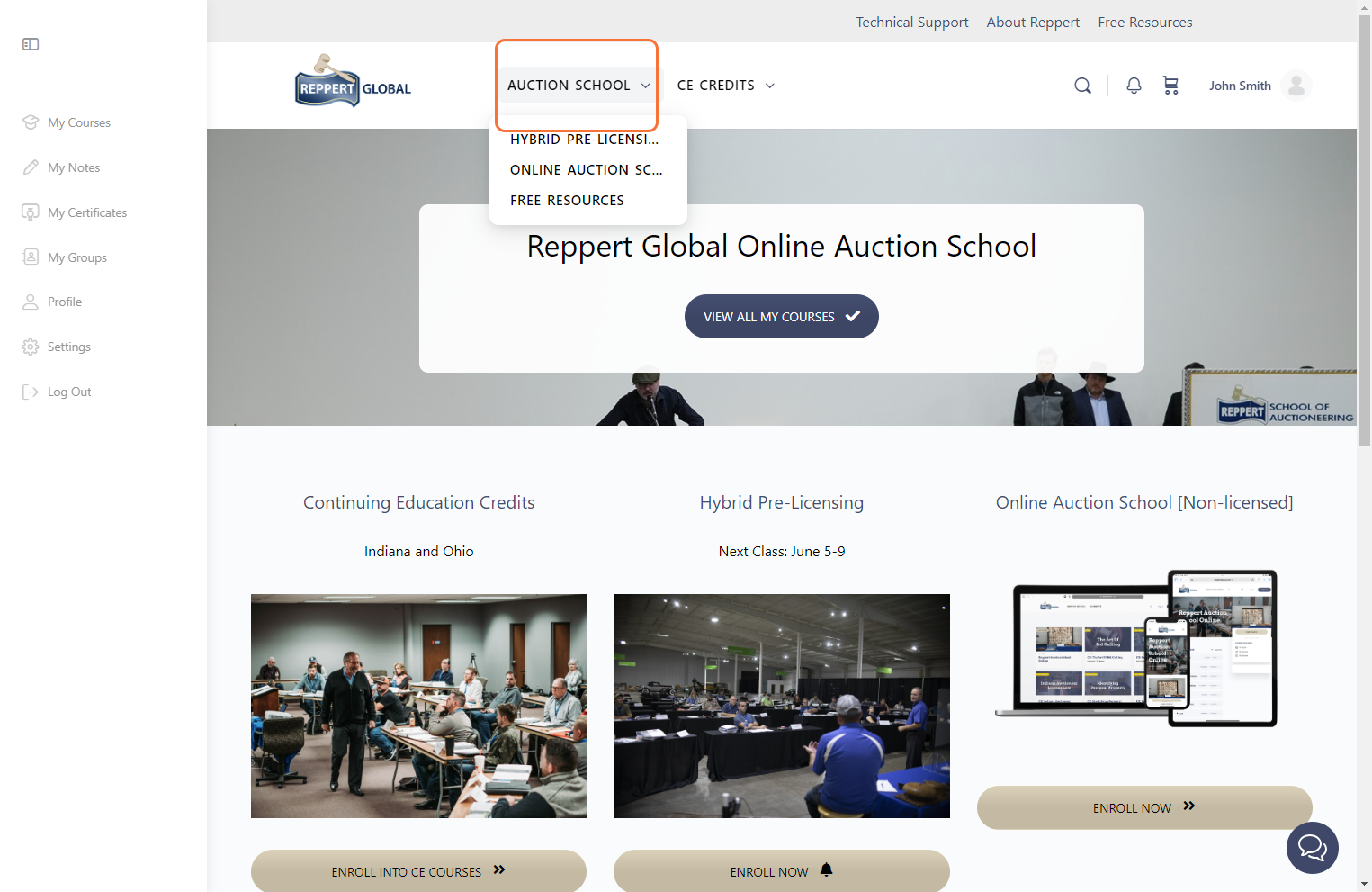
3. Select "Hybrid Pre-Licensing" from the drop-down menu.
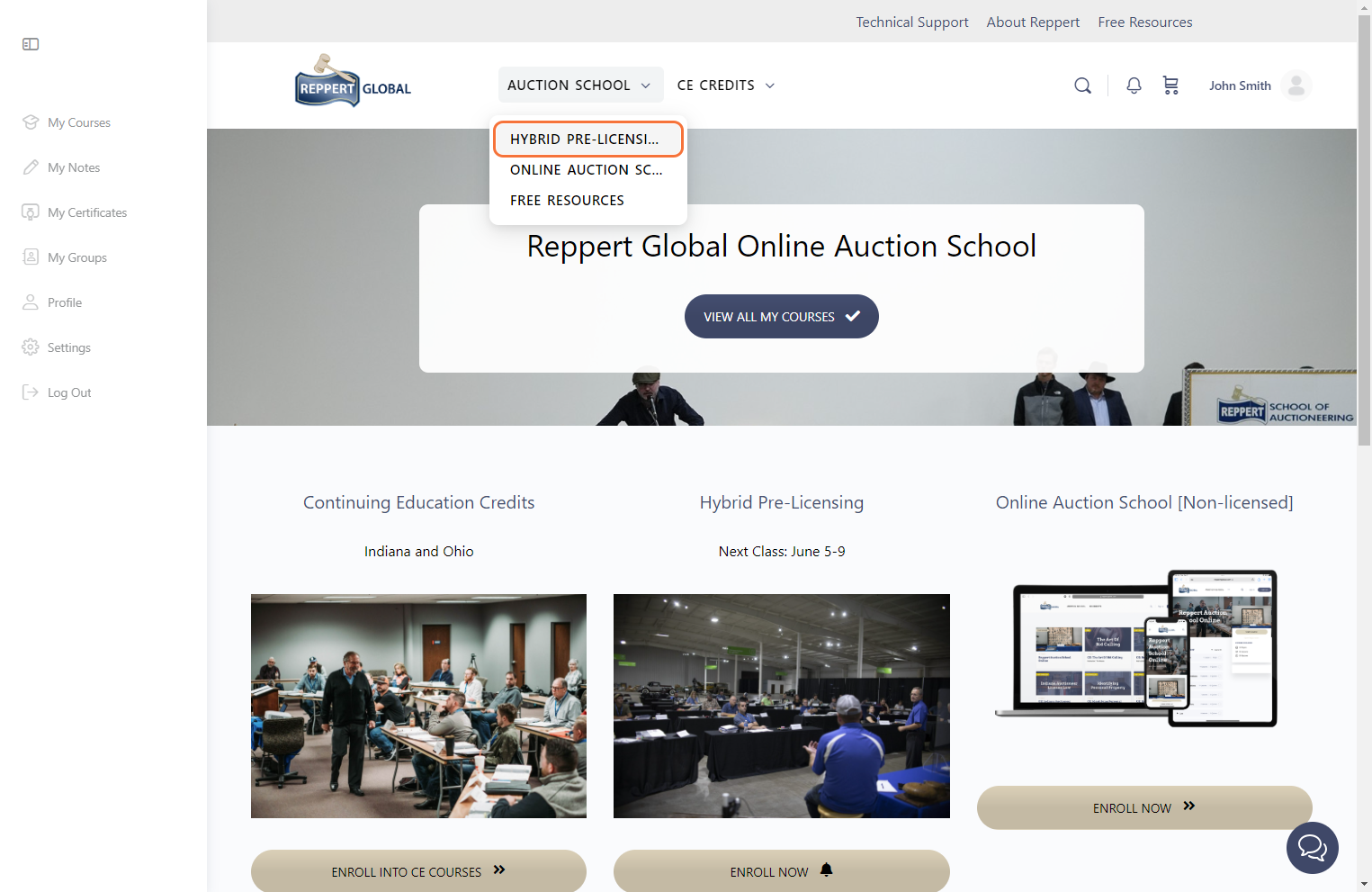
4. Scroll down to the bottom of the page until you see the courses section.
Here, you will see all the available upcoming hybrid courses within 2 years. These are all the same courses, the only difference is the schedule for the in-person class.
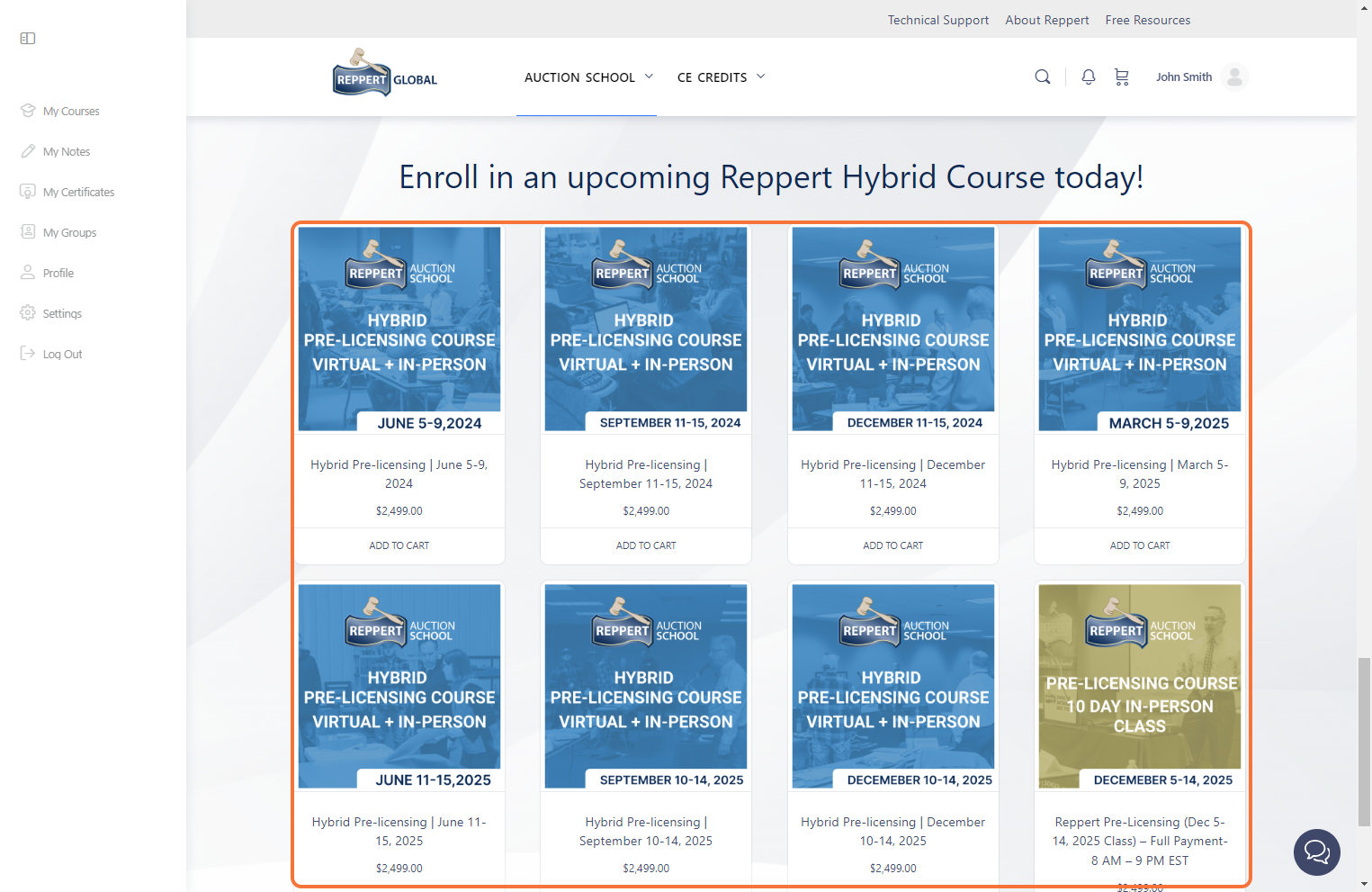
5. Click on a course to view its details.
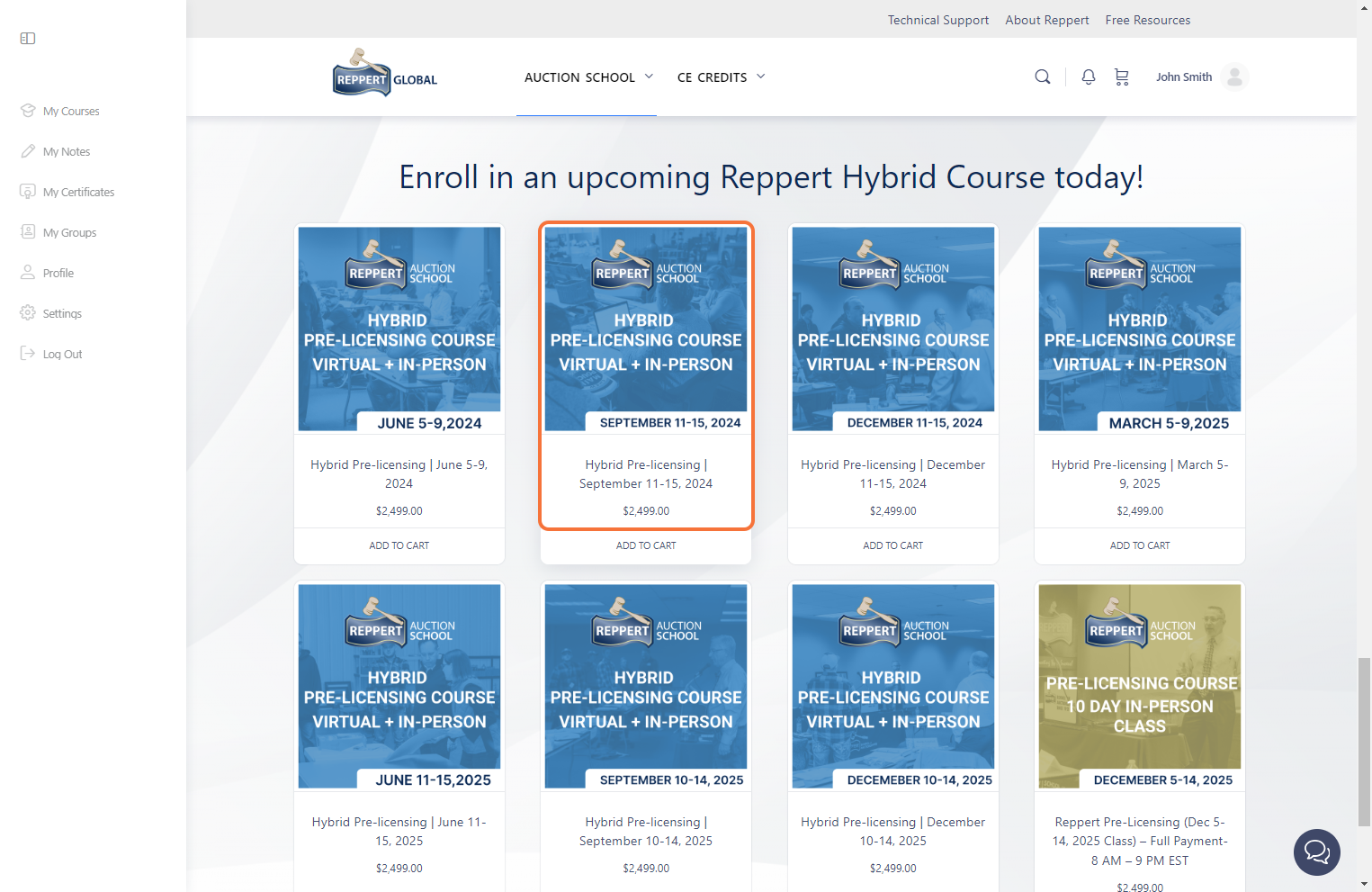
Then, click on "Purchase Order."
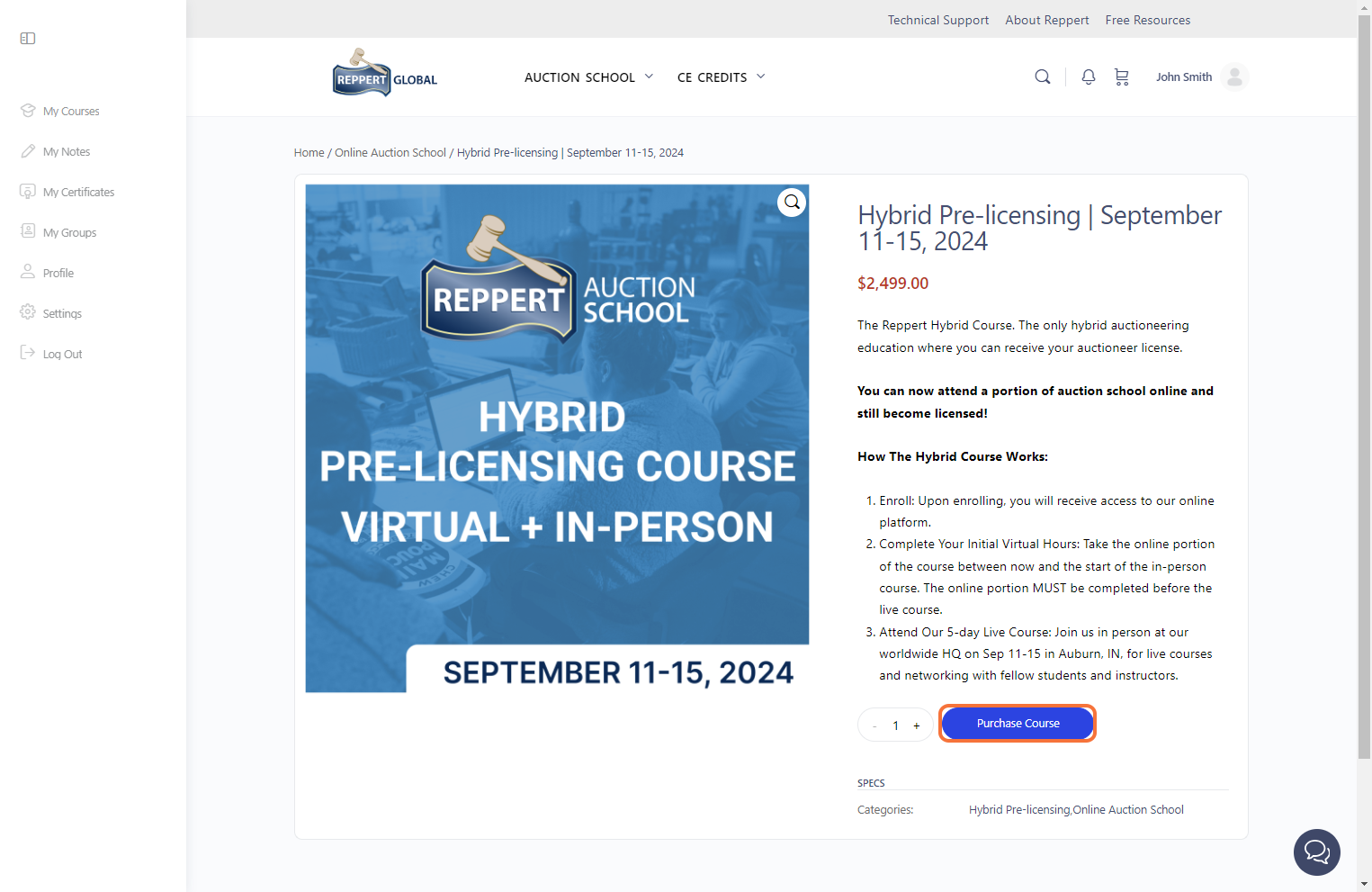
- OR -
5. Click on the "Add to Cart" button on the bottom of your selected course.
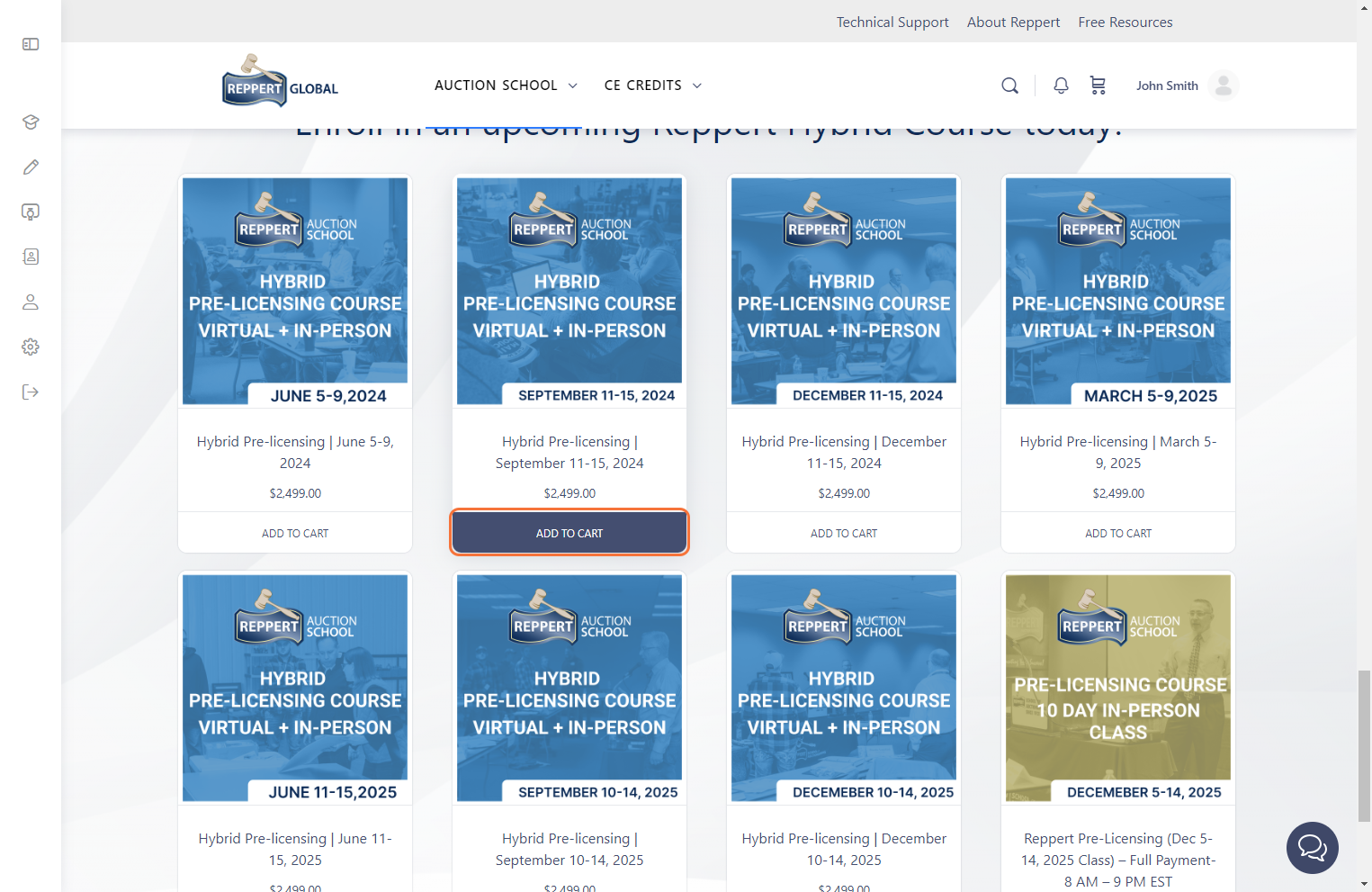
6. On the checkout page, fill in your billing details.
The required fields are:
- First name and Last name
- Country/Region
- Street adress
- Town/City
- State
- ZIP Code
- Phone
- Email address
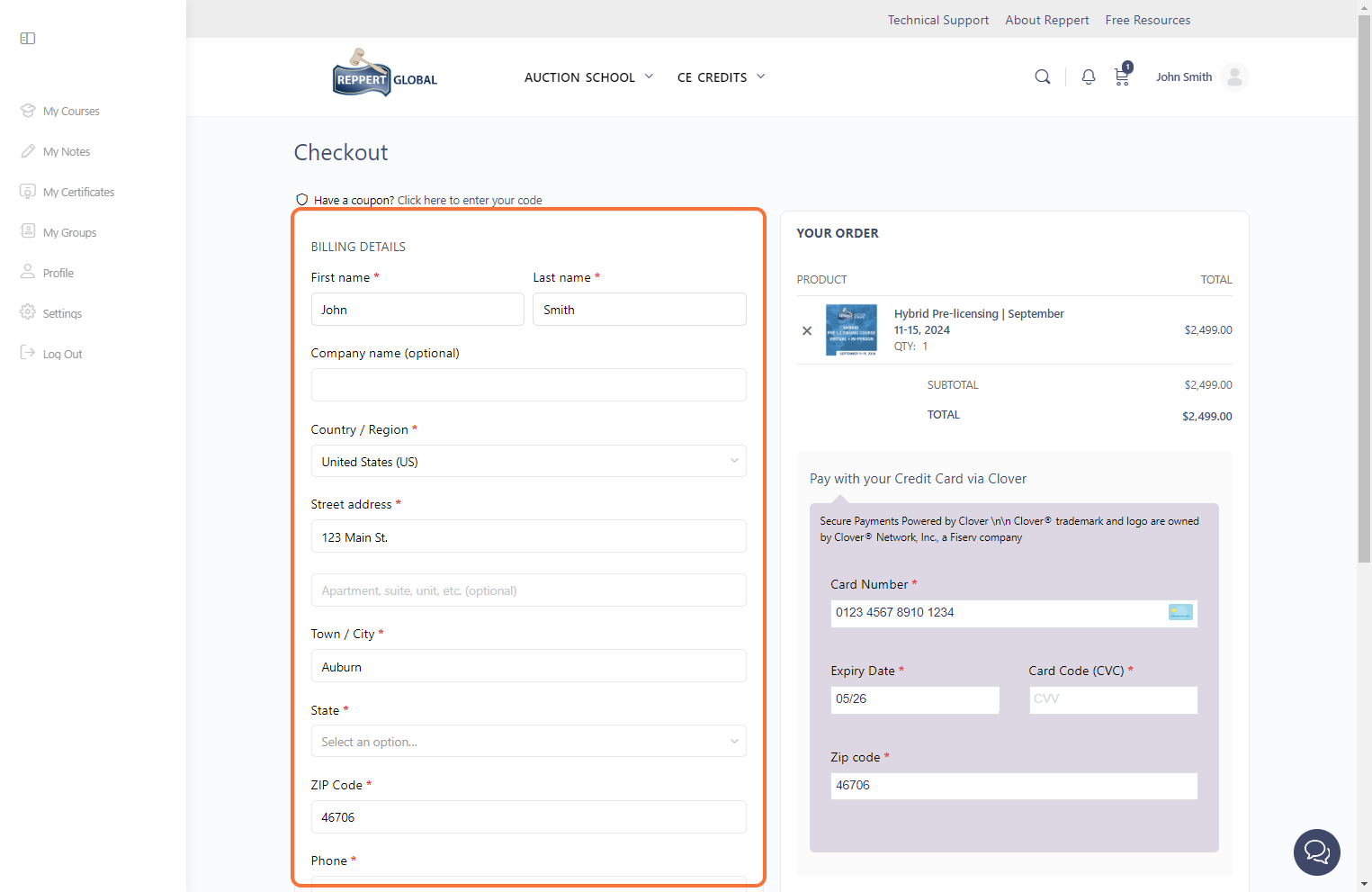
7. Fill in your credit card details.
The required fields are:
- Card number
- Expiry date
- Card code (CVC)
- ZIP code
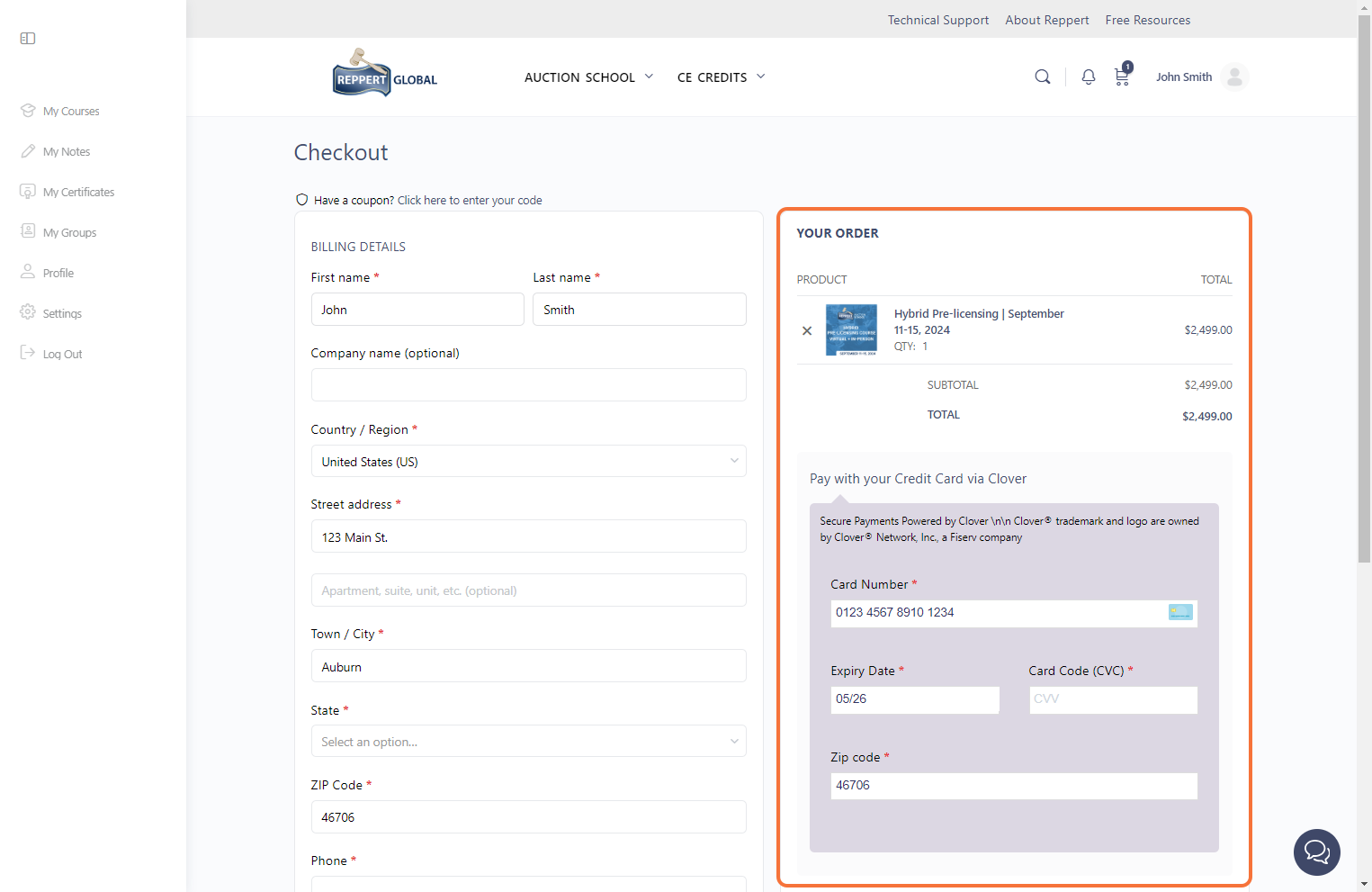
8. (Optional) If you have a coupon code, you can click on "Click here to enter your code" on top of the Billing Details section.
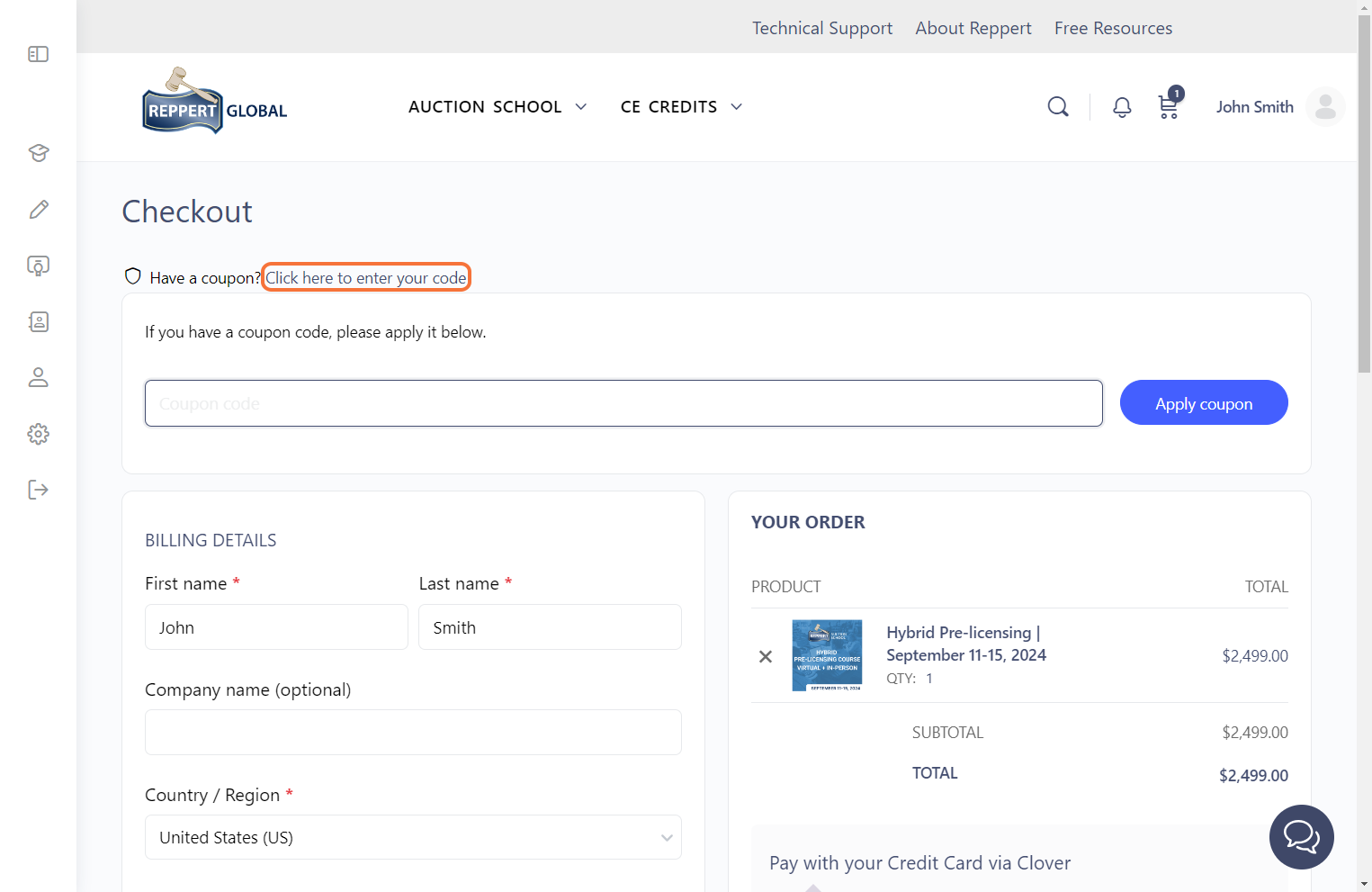
Enter your coupon code, then click on "Apply coupon." Once done, the discount from your coupon code will reflect immediately on the total amount of your order.
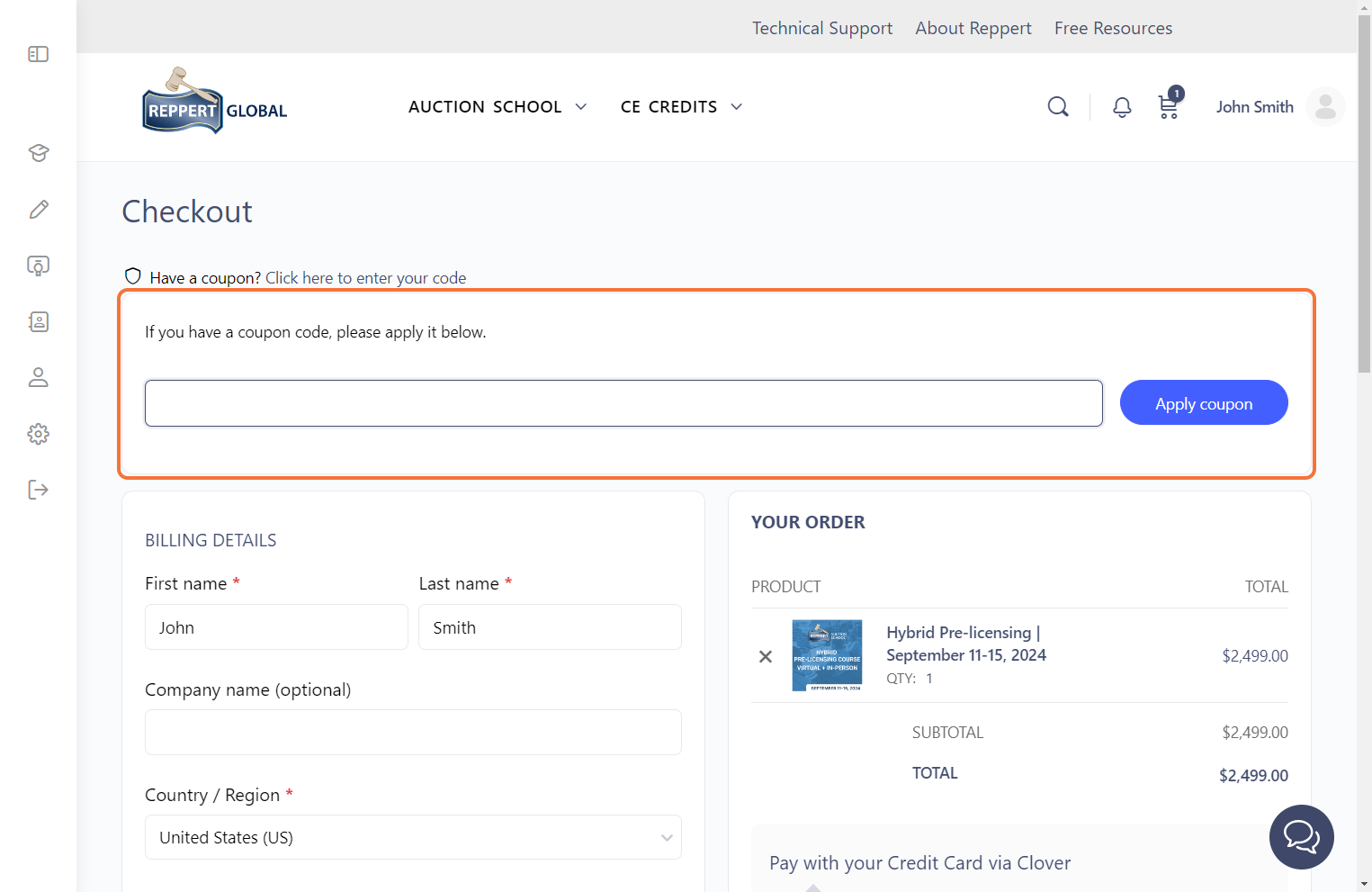
9. On the bottom of the Card Details section, take some time to read the terms and conditions.
Once done, click on the checkbox to tick it. A checkmark (✔️) will appear inside the box, indicating that you have agreed to the terms and conditions.
Note: This is a required step to complete the transaction.
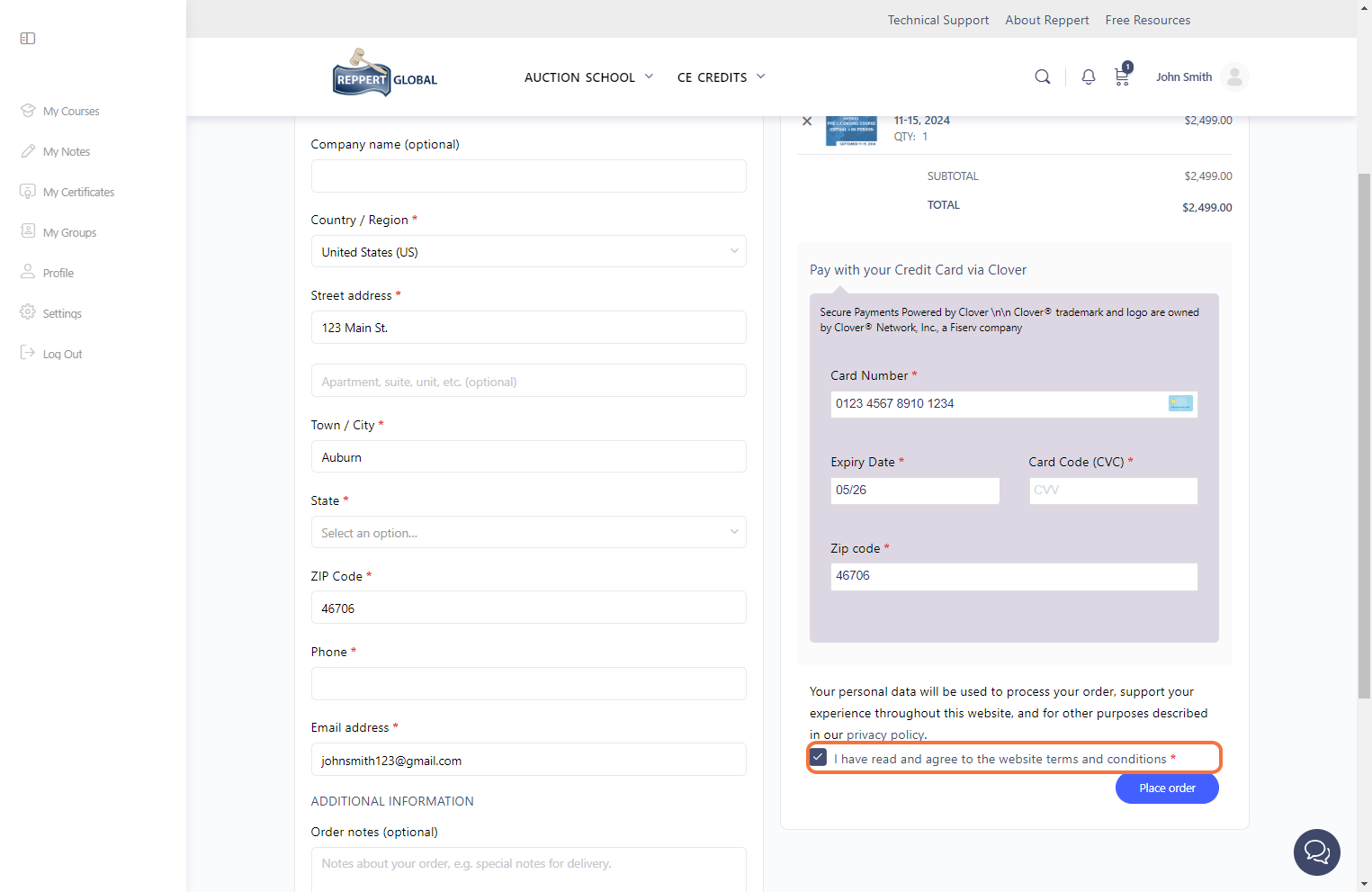
10. Click on "Place order" to complete your transaction.
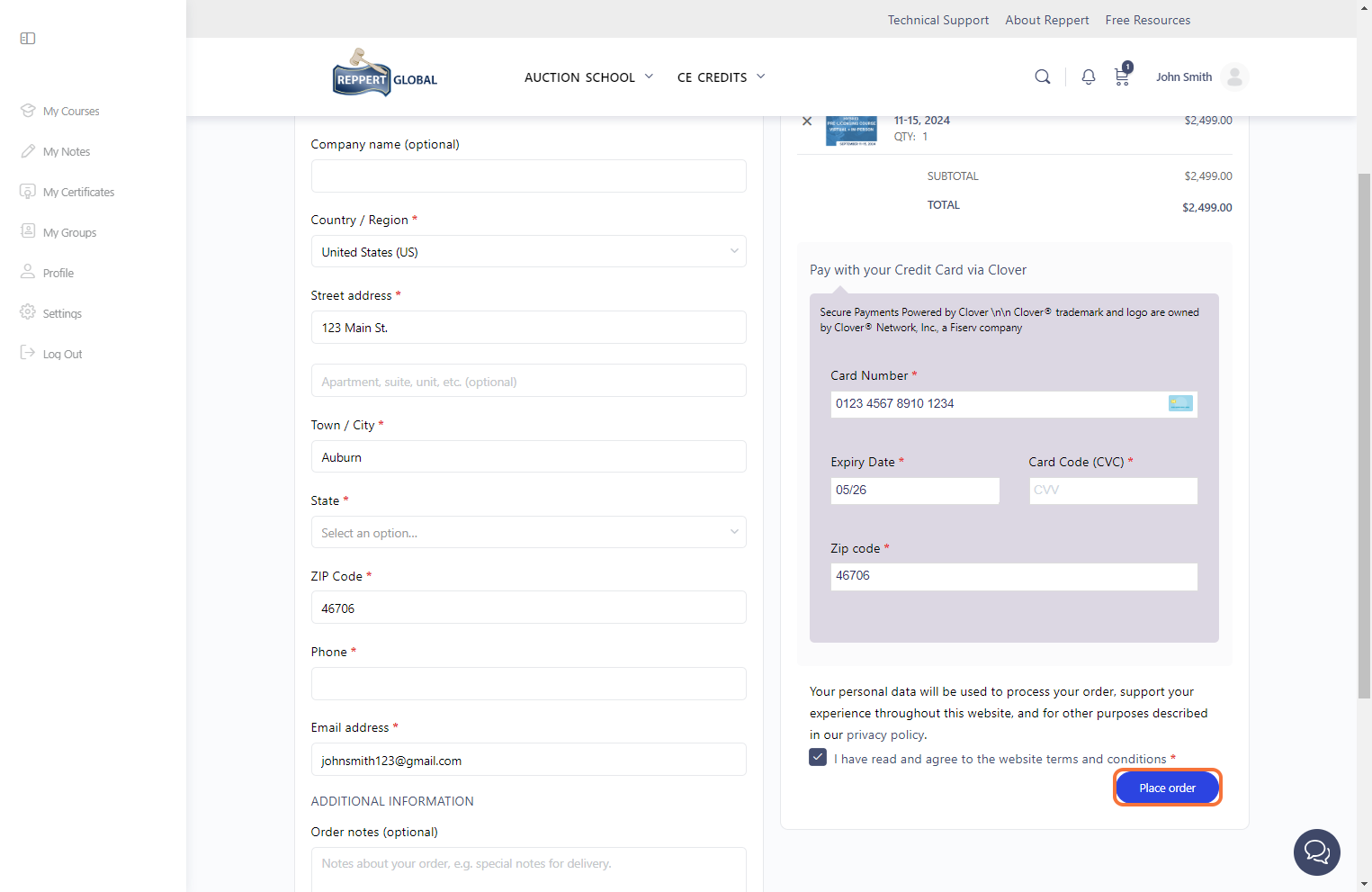
You will be directed to the purchase confirmation page, where you can see the course you've enrolled in and your order details.
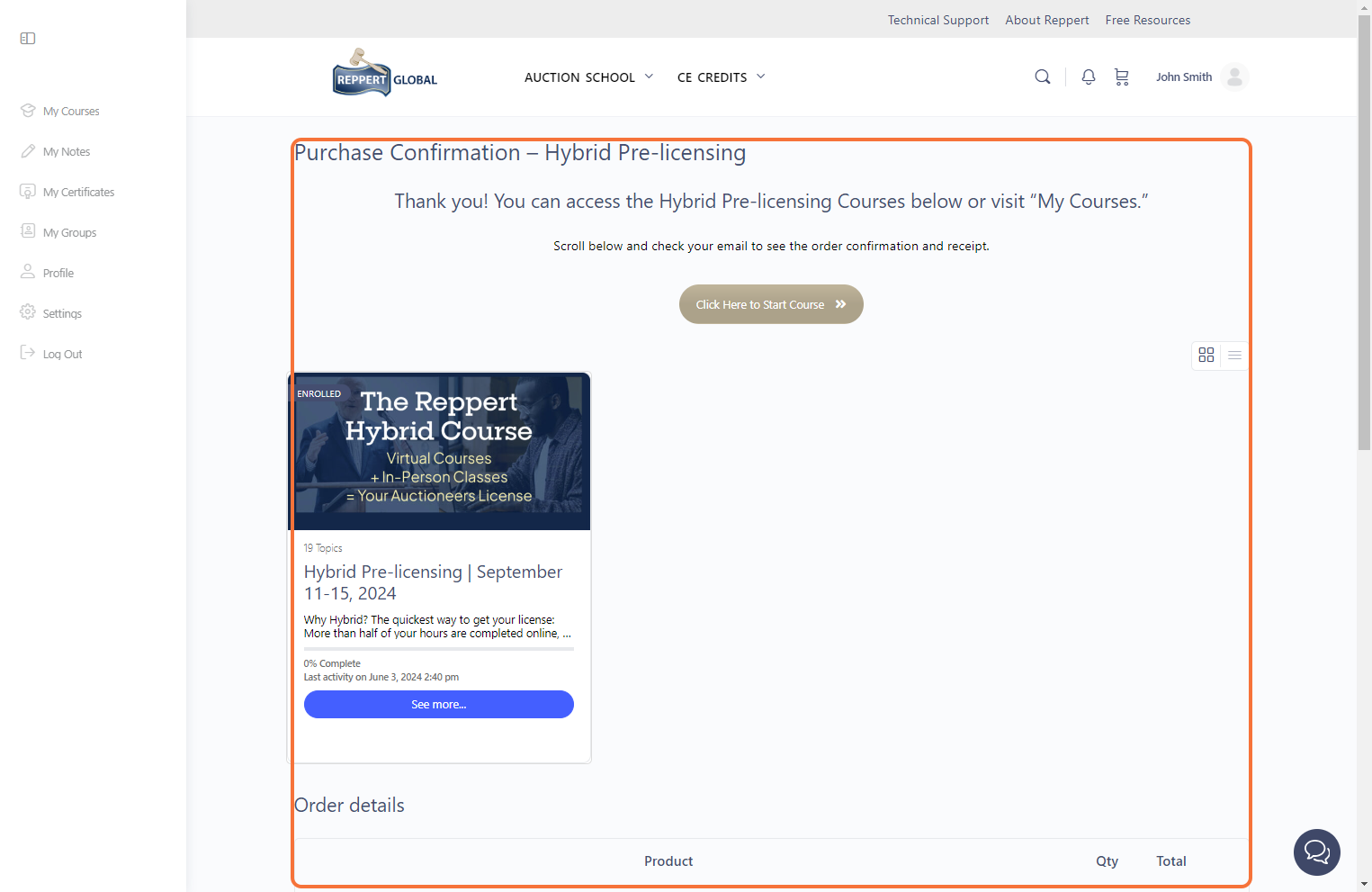
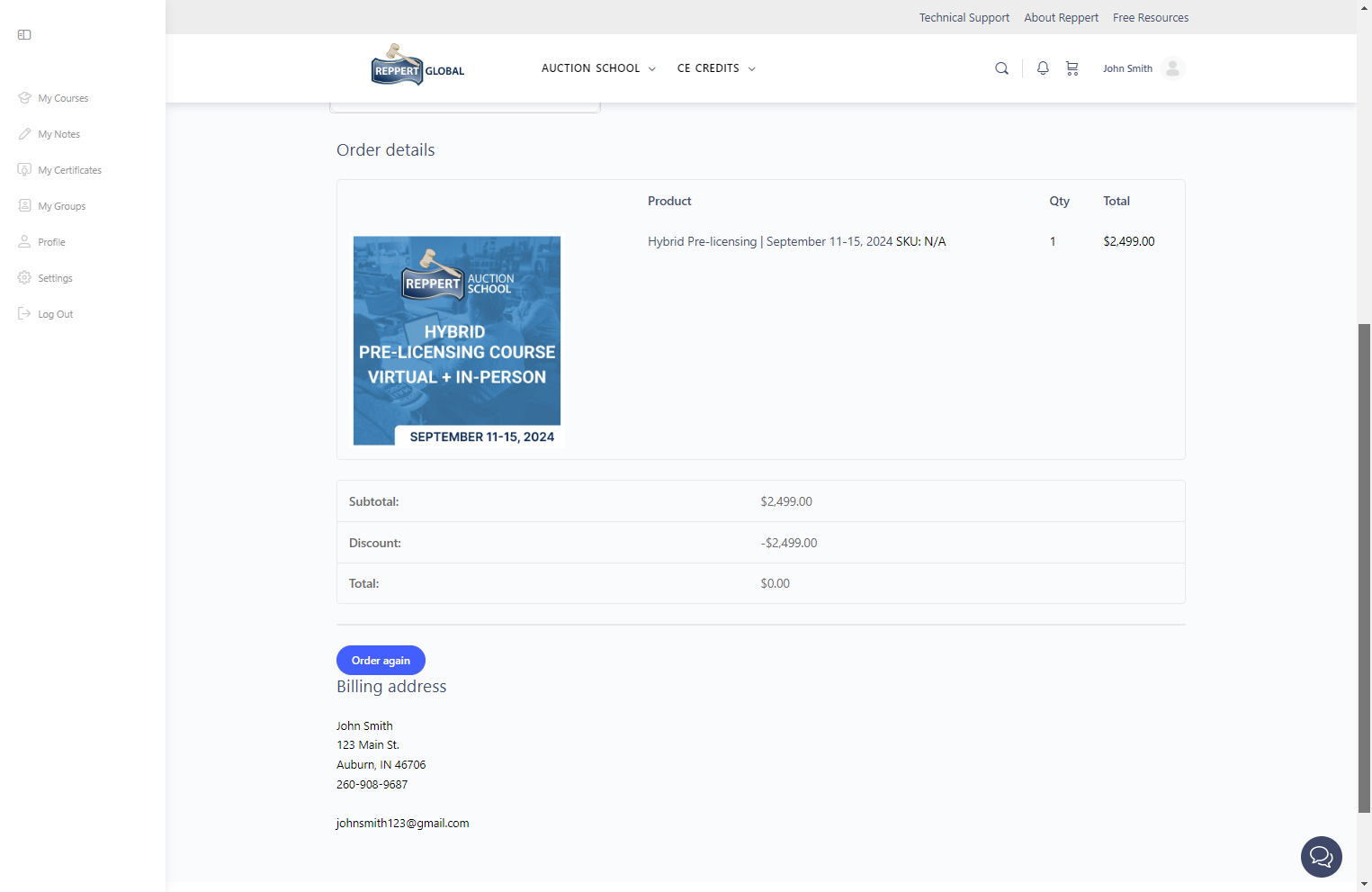
Congratulations, you have now successfully enrolled to your selected Hybrid Pre-Licensing course! 🎉
It's time for you to start learning. Go to "My Courses" to view your course and begin your 1st step to your Auctioneer journey!